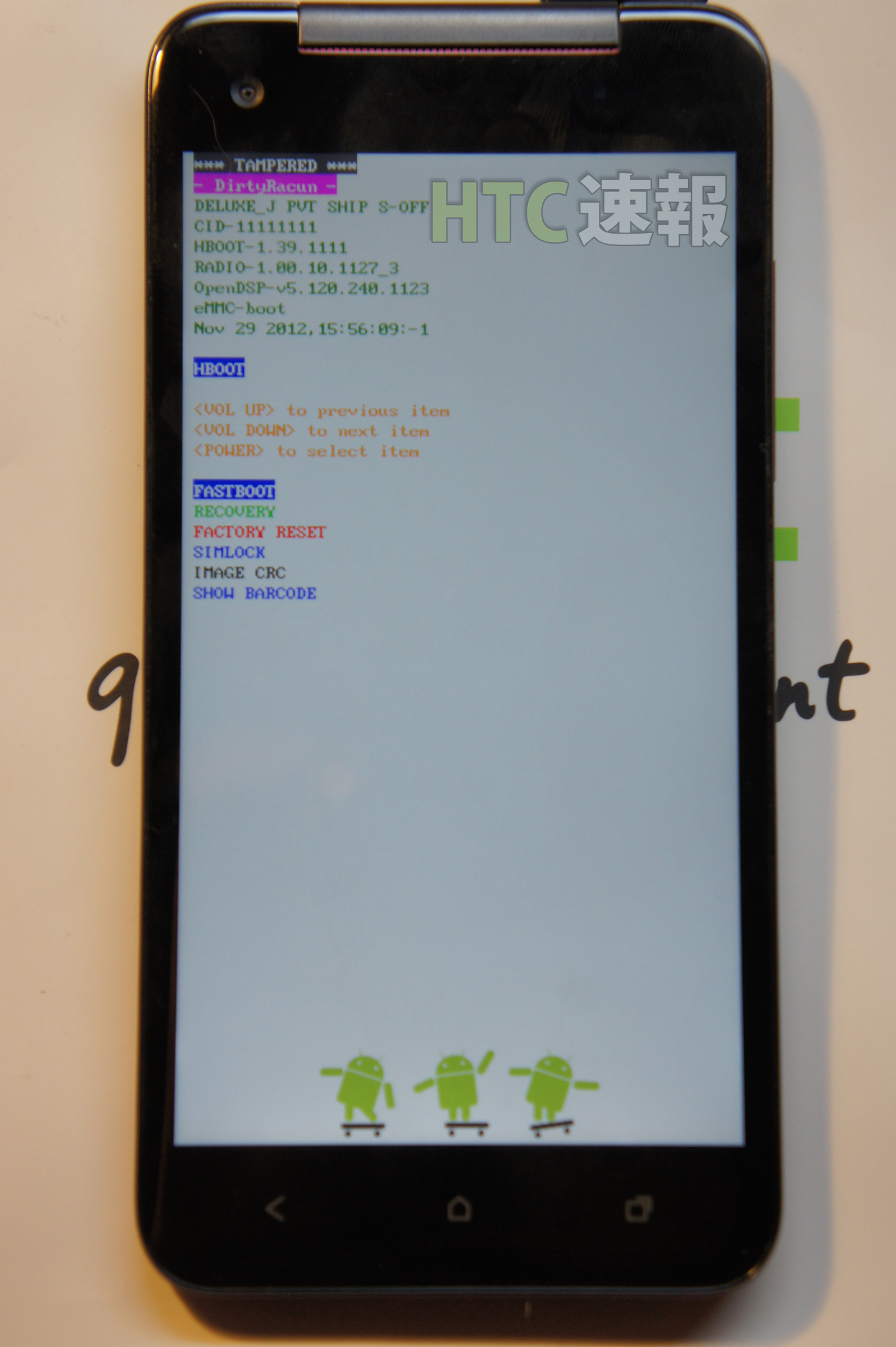
au HTL21 HTC J butterflyのS-OFFをしてみた (HTC速報Dev)
au HTL21 HTC J butterflyのを配布されたツールを使ってS-OFFしてみたので、自分の備忘録として記載してます。
手元に一切改造等を行っていないMicroSD(2GB~16GB)挿入済みのHTC J butterflyが有る、USB/adb接続が出来ると言う前提の記載。
HTC J butterfly (HTL21) : DELUXE_J (DLX_WLJ) (HTC速報Dev)
の派生記事として投稿しています。
利用サイト
HTCDev – アンロック時に必要
Unlimited.IO – S-OFFツール開発者さんのツール配布元
1、アンロックを行う
HTC J butterflyは基本的にアンロックが出来ないのでアンロックを可能な本体にする必要が有ります。
その為にはアンロックを行えなくしている原因のCIDを変更する必要があります。
KDDIのCIDは「KDDI_801」
HTC J butterfly : アンロック可能化についてまで (HTC速報Dev)
以上の方法を踏めばアンロックが行える機種になります。
個人的に手打ちが面倒くさいのでtoolkitを作っており、それを配布しました。
HTC J butterfly : root化について (HTC速報Dev)
S-OFFのみがしたいならば、toolを最後まで利用しなくても大丈夫で、アンロックを行った後はツールを全部閉じても大丈夫です。
2、S-OFFツールを使ってS-OFFをする
まずUnlimited.IOのDELUXE_Jのページで「RacunROM.zip」をダウンロードします。
RacunROM 1.15.970.1 – HBOOT 1.39.000
MD5 d8cbe4e491ca695642172f279e57e6d5
これはRUU形式のzipなのでRUUとしてフラッシュします。
hbootからfastbootモードで起動してください
fastboot oem rebootRUU
fastboot flash zip RacunROM.zip
fastboot reboot
初期化されていると思うので、デバッグモードをON
自分はWindows版を利用しました。(Windows 7 32bit以外は動作保障外となっていますが自分の環境はWindows 8 64bitで行いました)
DirtyRacunツールをダウンロードし、「RabiesShot.exe」を起動します。
以下が完了までのログです。
By using this software you acknowledge and accept that the authors
are not liable for any loss, material or otherwise howsoever caused.If your device hard-bricks you will need to contact HTC for a replacement.
>>>> THERE IS NO WAY FOR US TO FIX YOUR DEVICE <<<<Do you understand the implications of this warning?
(Yes/No)
Yes
Good, a bricked phone is as good as a locked phone..
— Both are useless paperweights —
To minimalize risk:
1) Read and understand all the instructions available at http://unlimited.io
2) Use the original HTC USB cable that came with your device
3) Use a new 2 – 16GB micro-sdcard (class 4 or higher)
4) Do NOT for any reason touch, unplug, lick, or maim your device during this
ocess
5) Have balls of steel
Do you still want to continue?
(Yes/No)
Yes
Good, lets see what happens..
Starting up…
Connecting to the device…
Testing connection…
Test 1: Rebooting into bootloader
Waiting fastboot (13/60)
Waiting…
Test 2: Booting device…
Waiting ADB… (34/60)
Test 3: Rebooting into recovery
Waiting ADB… (18/60)
Test 4: Rebooting into bootloader
Waiting fastboot (13/60)
Connection test OK!
Waiting ADB… (34/60)
Waiting for device to settle………………..
Searching for the device…
Found the device…Verifying ADB connection…………………………
Racun is sneaking…
It’s a long way to sneak this will take several minutes…
Still sneaking…
…………
Racun is sneaking closer…
………..
Hiding behind a wall…
Checking for competition…
Checking for predators…
…………
Hiding under your Mercedes…
Looking for a way in…
Windows are closed.. found a cat door instead.
Cat door is open! Peeking inside…
Racun has spotted the fridge!
Success! Racun has crawled into the fridge!
………….
Eating all your leftovers.
SUCCESS – Taking a nibble.
SUCCESS – Taking another nibble.
SUCCESS – Taking another nibble.
SUCCESS – Taking another nibble.
SUCCESS – Taking another nibble.
SUCCESS – Feeling full!
Paneer Butter Masala is delicious…
Leftovers are good…
Aaaah, nice scavenged dinner!!
………..
Tidying up your fridge.. leaving no evidence behind.
[ ]
Sneaking out of the house.
Racun has escaped!
……..
Fastboot detected.
DirtyRacun S-OFF Success!!
Press ENTER to exit…
これでS-OFFが完了しました。
| この記事は内部情報を調べたり改造を行うユーザー向けの記事(HTC速報Dev)となっています。 HTC速報Devに記載している事を行う場合は自己責任でお願いします。 |
|---|